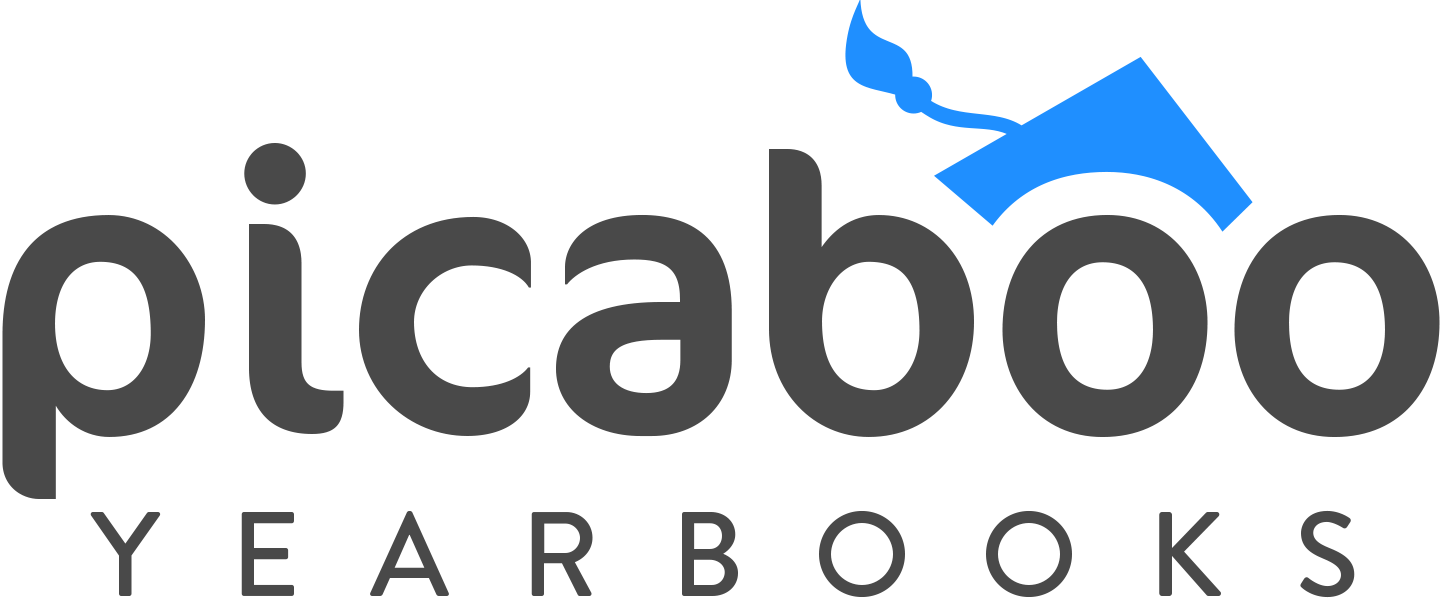Back to Basics – Layout and Design Rules
By Nicole Hammond, Professional Development Trainer
Designing a layout from scratch can be daunting. But, by employing a few simple rules of design, the process becomes much easier, and enjoyable!
While there are hard and fast rules for layout and design that focus on the items you should pay particularly close attention to, don’t forget to use your artistic license as well to occasionally break those rules and get creative! For our purposes, let’s concentrate on the top 6 rules you need to follow!
1 – White Space
The absence of elements in an area on a spread
Don’t feel like every inch (or pica) of a page must have something on it. It’s OK to let the reader’s eye take a break. Just make sure that the white space is intentional. Balance white space on one side of a spread with some white space on the other. And, don’t trap white space. Set it free! Trapping white space – or other elements – happens when an element is boxed in by other elements on a page. So, white space that has copy, gutter or images all the way around it is essentially trapped. Set it free by making sure the white space is on the outside of the spread, and can “escape” to the outside margin.
2 – Dominant Photo
A featured photo carefully placed to draw the reader’s eye
Think of the dominant photo as an invitation into the spread. It should be the first thing that readers see and it should draw us toward the rest of the information. Whether the dominant photo is square, rectangular or circular, it should be 2x the size of the next largest photo. Place other items around it.
3 – Internal Margin
Space between elements on a spread (usually 1 pica)
While we are all familiar with the purple margin line that denotes the outside margin of the spread, we need to make sure we are keeping a uniform internal margin. This is the space between images, copy and caption. It should be consistent throughout the spread (when you are in the editor, go to advanced > grid and guides > turn on gridlines so you can line up the internal margins). There is no rule on the size of the internal margin, but the guideline is 1 pica.
4 – Eyeline
A horizontal line (actual or implied) running across a spread, above or below the actual center.
The eyeline should split the page somewhere other than the center. You can create this with an actual line using a stroke or clip art, or, you can create it using negative space. The eyeline weights the spread and anchors the items above and below it.
5 – Headline Treatment
Headline (with action verb) and subhead grouped together to introduce article.
The headline is the phrase you write. The headline treatment is a grouping that consists of the headline and subhead. Using fonts, color, text styles (and even clip art) draws the reader to this group, so that they want to read what it says! (Tune in next time when we’ll write the headlines that will make readers want to keep reading!)
6 – Column Design
A vertical 2,3 or 4-block layout design used for copy and image placement
These columns aren’t defined like an Excel spreadsheet. Rather, they are there to guide your copy block/caption blocks sizes. When you are staring at a blank spread in the editor, use these layout rules to help you focus and stay on track. You’ll be creating incredible layouts in no time!