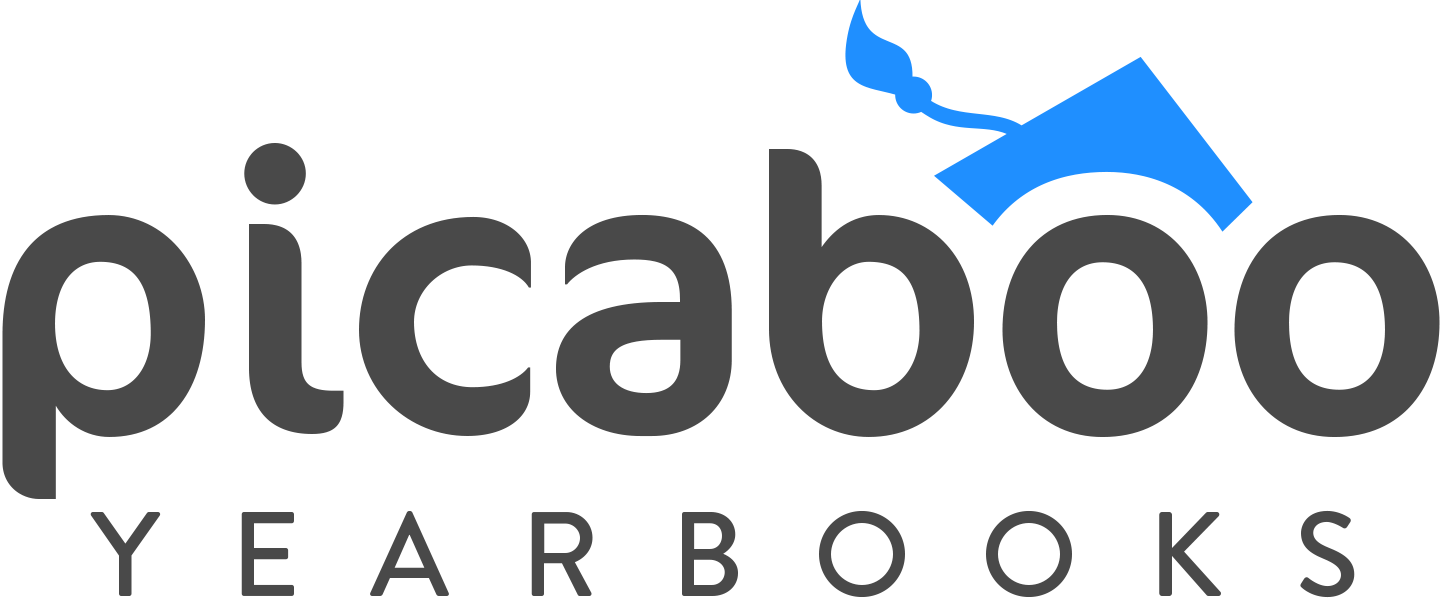Clip It Good: Fresh Clipart To Spice Up Your Yearbook!
Picaboo Yearbooks is excited to announce that your school yearbook just got a whole lot more colorful and cooler! The Picaboo Yearbooks team has been busy behind the scenes, adding thousands of new school yearbook clipart pieces to Creator Studio. Whether you're looking for decorative accents, icons for themes, or illustrations to bring your pages to life, we’ve got you covered.
Why This Matters:
With so many new clipart options, your school yearbook will have more opportunities to shine. Whether you're working on section dividers, quotes, or themed pages, you’ll find the perfect illustration to complement your vision. The new clipart includes:
Seasonal and holiday themes – from back-to-school to graduation.
Icons for clubs, sports, and activities – representing every part of your school year.
Fun borders, frames, and decorative accents – adding those finishing touches to any page.
Customizable designs – to make sure everything feels personal and unique to your yearbook.
How It Helps You:
These new school yearbook clipart pieces aren’t just about adding pretty pictures—they’re about making your design process smoother and more fun! Here's how:
Save Time: No more searching online for that perfect graphic. With thousands of clipart pieces ready to go, you can find exactly what you need quickly and easily.
Boost Creativity: More options mean more freedom to experiment and create unique, personalized pages. You’ll have endless ways to express your school’s personality. Click HERE to find key search terms.
Increase Consistency: With clipart that fits seamlessly into your yearbook software, you can keep your pages cohesive and professional, while still having plenty of fun with your designs. Click HERE to find out how you can add art to a yearbook page.
Do’s and Don’ts of Using Clipart in Your Yearbook
School yearbook clipart is a fantastic tool for adding creativity and personality to your yearbook pages, especially when you’re facing big, empty spaces and need a little extra flair. However, it’s important to use it thoughtfully. Too much school yearbook clipart can make your page feel cluttered and disorganized. Here are some quick do’s and don’ts to keep in mind as you add clipart to your designs:
Do…
Use Clipart in Moderation: Less is more! A few well-placed pieces can elevate a page, but overloading it can make the design feel chaotic.
Keep Image Size Small: Opt for smaller clipart pieces that complement your design rather than dominating it.
Choose Simple and Fresh Styles: Keep things clean and modern. Simple clipart works best for maintaining a professional look.
Pair Imagery with Text: Clipart and text are a perfect match! Use clipart to enhance puns, clever wordplay, or highlight special moments in your yearbook.
Don’t…
Overwhelm a Page: Avoid cluttering your page with too many pieces of clipart. Focus on balance and clarity.
Make Clipart the Focal Point: Don’t let a piece of art take center stage. The focus should still be on the photos and stories of your yearbook.
Use Bright Clipart on a Colorful Page: If your page already has a lot of vibrant colors, avoid using clipart with bold, vibrant hues to maintain a harmonious design. Ever use our Artwork Added by Team feature? If not, click HERE to see how you can import your own collection of art or background images.
We, at Picaboo Yearbooks, can’t wait to see how you use these new school yearbook clipart designs to make your yearbook stand out! Remember, with thousands of new pieces at your fingertips, there’s no limit to what you can create. So, dive in, explore, and let your creativity run wild! For more information, you can visit Knowledge Base HERE