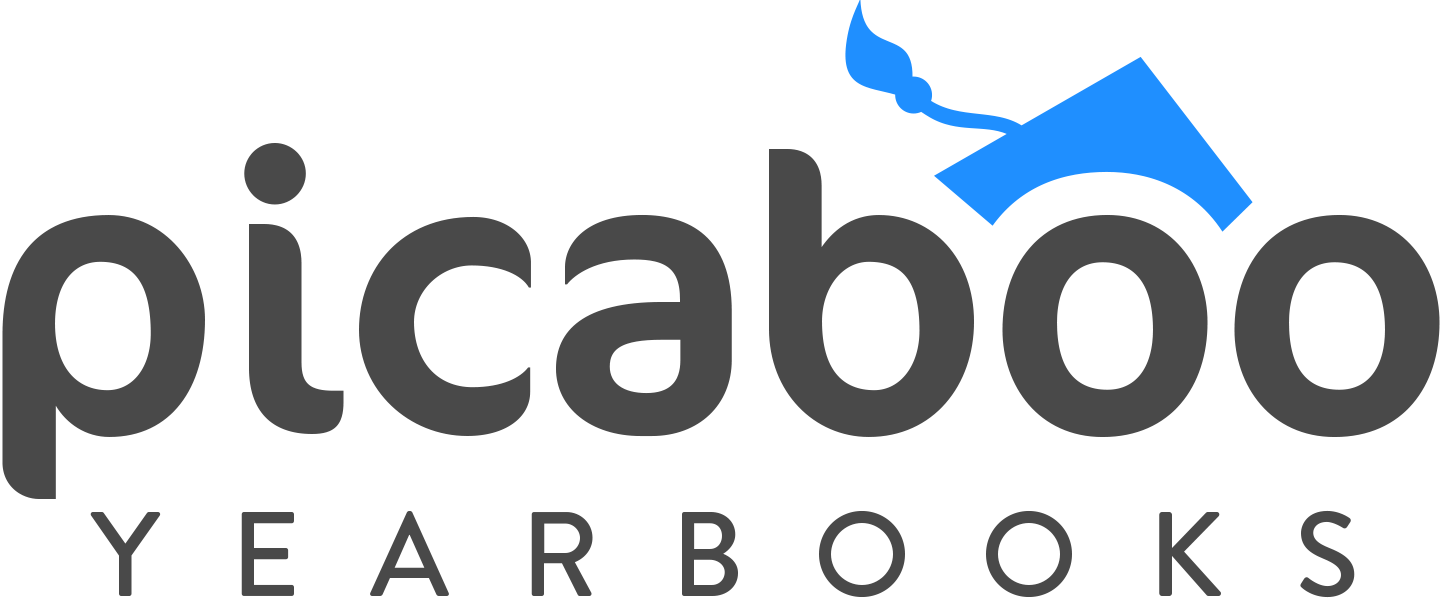Create a yearbook in less than 60 days
Creating your school’s yearbook doesn’t have to be daunting or time-consuming. With only 60 days left, you can still create a killer yearbook in 10 easy steps. Let’s break it down Picaboo Yearbook’s style.
STEP ONE: Build your Ladder
Alright, first things first: you need a Page Ladder. Think of it as your yearbook roadmap, guiding you through the journey of the school year. No stress. It’s just a fancy term for a chart that lays out all your pages. Divide them up by topics like academics, events, organizations, and, of course, the fabulous people who make your school shine. Pro tip: Keep it digital for ultimate flexibility. That way, you can tweak and tinker as you go.
To build your ladder, look at the last few yearbooks and the latest school calendar. We have a full ladder planning blog post here.
Check out our free digital ladders available for download in our yearbook welcome kit here.
STEP TWO: Organize Your Snaps
Now, let’s get those photos in order. Create folders that match your ladder categories. That way, you’ll know you’re covering all the bases. Plus, it’ll streamline your workflow like a dream. Just click, drag, drop, and voila! You’re on your way to photo perfection. Organizing your photo categories and folders BEFORE you start any work on your yearbook will help you stay efficient and make sure you can quickly add photos to your pages, where you need them.
STEP THREE: Theme Dream
Pick your yearbook theme. Don’t do any work on your book until this is decided. We have a full blog post here on dreaming up themes. As a super-time saver there’s no need to stress over design details. Picaboo Yearbook’s has your back with pre-designed themes that’ll give your yearbook a slick, cohesive look. Less fuss, more fun! Check out our 30+ template themes here.
We have lots of theme ideas here if you don’t want to start with one of our template themes.
STEP FOUR: Spread the Word
You’ve got a masterpiece in the making, so let the world know! I know it might seem counterintuitive to do this before you start working on the pages, but getting the word out early will ensure more people buy your book. Spread the word far and wide with flyers, QR codes, and personalized links. Check out our free yearbook promotion sales resources here. But remember, it’s not just about selling yearbooks; it’s about rallying the troops to support your project. Get everyone involved, from students to teachers to proud parents. This is also a great time to ask for contributed photos. Learn more about contributed photos here.
Don’t forget to add the yearbook details anywhere you can
Website
Newsletter
Morning announcements
Bulletin boards
Facebook/Instagram
STEP FIVE: CAPTURE THOSE SMILES
It’s time to tackle the biggie: portraits. They’re the heart and soul of any yearbook, so make sure you’ve got ‘em covered. Whether you’ve got a PSPA file or not, Picaboo Yearbooks has tools to make the process a breeze. Your account manager can take care of flowing your PSPA so you don’t have to worry about Check out our whole portrait guide here. Portrait pages typically take up 40-60% of the pages of your book, so between your theme and this, you’re almost half done with your book. Say cheese!
STEP SIX: FILL THOSE FOLDERS
Remember those photo folders we set up earlier? Now’s the time to fill ‘em up. Get the whole school community involved in capturing those special moments. Remember, we have a tool called Contribute Photos. This will allow you to easily reach out to coaches for team pictures as well, making it easy for them to upload photos directly to the site. Check out our photo quick tips here.
STEP SEVEN: DESIGN LIKE A PRO
With your photos getting uploaded, it’s time to design your spreads. Use our theme templates or layouts to make the design process even easier. Make sure to consult your ladder to ensure you’re not missing anything.
STEP EIGHT: GET THE WORD OUT… AGAIN
With your yearbook taking shape, it’s time to amp up the promotion. Keep the buzz going with reminders, contests, and good old-fashioned hype. After all, everyone deserves a slice of yearbook magic. Make sure you use Picaboo Yearbook’s free custom storefront to collect your yearbook orders and make the process a breeze.
STEP NINE: POLISH TO PERFECTION
We're zooming through this process but that sure doesn't mean we'll be cutting corners. Proofing your yearbook is one of the most important steps.
First up, let's talk PDFs. You know those pesky errors that sneak past your screen? Well, they tend to jump out at you on paper. So, grab those PDF proofs and give 'em a once-over. Bonus points if you read aloud; it's like having your own personal English teacher giving you a grammar check. Images in Creator Studio are also compressed to keep the system snappy, so you won’t see the full print quality until you request a proof.
Now, onto the nitty-gritty. Triple-check those portrait pages, making sure names are spelled right and everyone's in the right place. Nobody wants their face lost in the margins or squished into oblivion, so keep an eye on those photo sizes. Ask your account manager for one of our free design reviews to have one of Picaboo Yearbook’s graphic designers take a look at your proof.
Print off some pages of your proofs and post them around, sneak peeks are a surefire way to get those yearbooks flying off the shelves and help find any mistakes you might have missed. Parents love seeing their kiddos in action!
You can request an unlimited amount of PDF proofs in Creator Studio. Learn more here. You can also request one-off printed proof books at any time.
STEP TEN: LOCK IT DOWN
Once you've put the finishing touches on your yearbook masterpiece, all that's left to do is lock it down, give that final proof the thumbs up, and hit submit. With Picaboo Yearbooks, you can trust that your creation is in good hands from there. In just three weeks, your beautifully bound yearbooks will be in your hands, ready to be shared with the world. And don't worry if anyone missed out on pre-ordering – you can easily turn on your store for immediate orders, ensuring that everyone gets a chance to cherish the memories.
That’s it in just ten easy steps and less than 60 days, you’ve created and submitted your yearbook. So go ahead, revel in your achievement, and get ready to spread some serious yearbook joy!