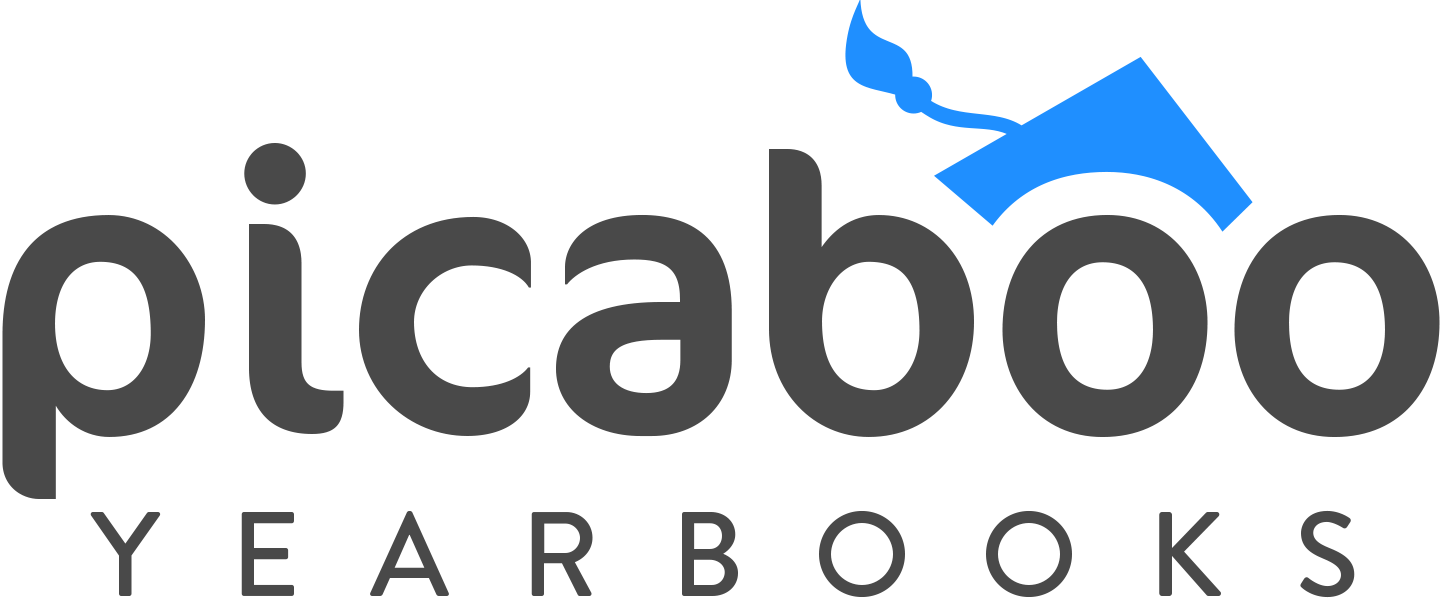Make Your Pages Pop!
Adding Art to your yearbook pages adds tons of character and allows for even more creativity in the artistic direction of your book. You may have already begun using some of the Art in our web app, but did you know you can make and add your own?
In a nutshell, Art are shapes – objects, drawn graphics, simple shapes like cut paper or shapes to hold other content – really anything you can imagine. Some will be reused throughout your book, adding style and consistency.
How to create your own Art
In order to create a graphic shape, as opposed to a rectangular picture, you must save the graphic as a PNG file-type and have the “empty” area around the shape simply be transparent.
(Of course, you could use a white background JPG file, but the edges of the picture box will show and it won’t have that sticker-like quality.)
If your yearbook team has access to Adobe Photoshop or other advanced editing software, great! Otherwise, see if someone else in the school would like to pitch in and help. Do you have an Art or Design student who you could recruit?
You can add your own Art by uploading them as photos for a specific page, or you can upload them as Artwork by selecting Photos >> Artwork Added by Team then choosing either Art or Backgrounds on the left panel and then click the button to upload.
So, explore all the possibilities and add character to your pages!