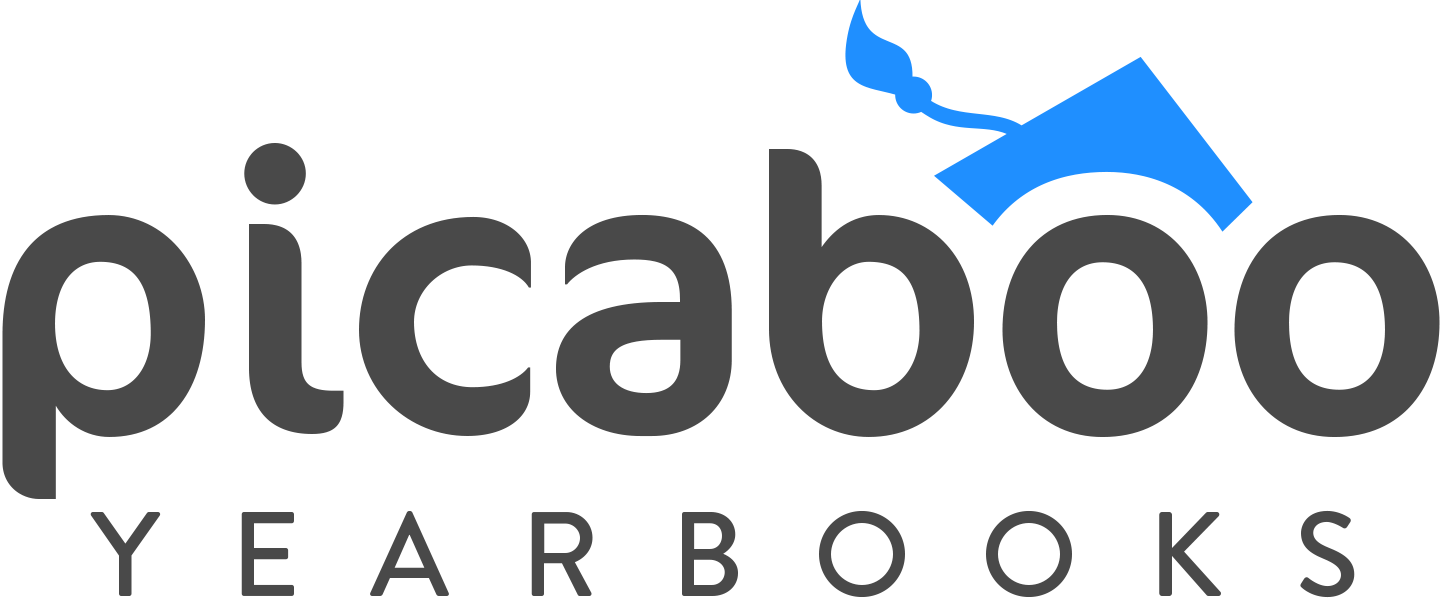Recruiting a Team and Theme
By Nicole Hammond, Professional Development Trainer
You’re the yearbook adviser! Congratulations! And, now you have several volunteers to help…every adviser’s dream
So, what roles should you give to them? This will be much easier when you know the functions of each team member role in Creator Studio:
Sr. Editor: Sr. editors function in much the same way as advisers. They have all of the same rights and privileges EXCEPT for being able to set pricing or lock and order the book.
Editor: Editors are assigned specific sections to work on, and they only have access to those sections. There is no limit to the number of sections to which an editor can be assigned.
Photo Editor: Photo editors have access to upload and manage photos, but no ability to edit pages. But, the photo editor does not have access to upload PSPA portraits.
Viewer: Viewers can see the pages of the book, but cannot edit.
If you need to change a team member’s roles for any reason, you can do that. Creator Studio makes it easy to manage your team (unless you run out of pizza on deadline day. That will be hard to manage, so maybe plan on ordering extra!)
Time to Build a Theme
Once the team is in place, the best activity to start them on is creating the theme. The yearbook’s theme is not just the image on the cover. It is the unifying element in your yearbook. This gives the book a plan and helps to tell the story of the year. You can carry the theme from the cover throughout the book in fonts, colors, stickers, backgrounds, sidebars, etc. Having a theme will make page planning and designing quicker and easier.
Inside Creator Studio you’ll find our CreatorStudio[PRO] themes! When you select CreatorStudio[PRO] for your cover choice, there will be coordinating backgrounds and stickers to help you carry the theme throughout the book. (Oh, you were wondering where “throughout” is, exactly?)
Cover: sets up the theme for the whole book
Title Page
Divider – this page (which is often a spread) has lots of real estate for theme representation
Folios – (Fancy name for page numbers) a great spot for use of stickers or spot colors, and one that is often forgotten.
Sidebars – polls, Q&A, featured students – any of these can further the theme.
Choose 1 or 2 places on each spread to represent the theme – you don’t have to use all theme elements on every page. (Just like perfume and visits with your in-laws, less is more).