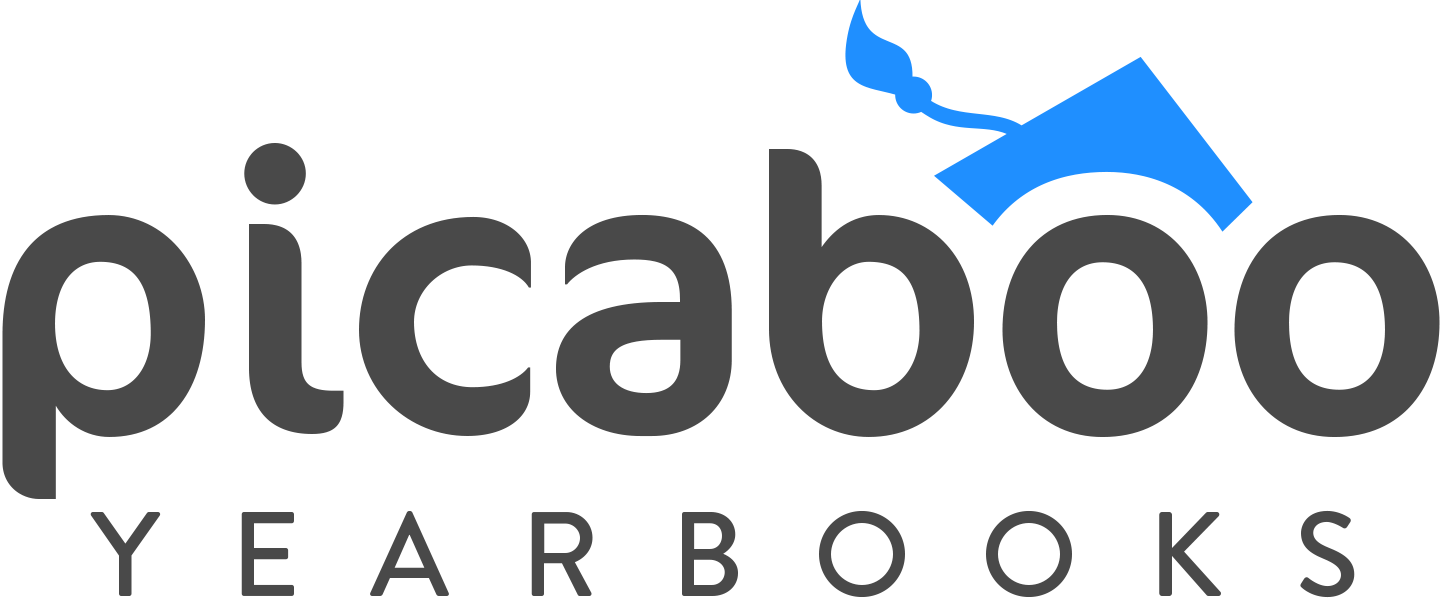We’ve Got It ‘Covered’
By Nicole Hammond, Professional Development Trainer
Cover Check!
The cover is the gift wrap on the present you have worked so hard to create all year: your book!
But it’s so much more than just a gift wrap. The cover plays a very important role in every year’s creation:
It builds anticipation for what is inside!
It sets the tone for the book by introducing the theme.
It helps preserve your school history and stay organized by recording the year, book name and volume number.
In order to craft a cover that does all of the above, you will need to understand all the parts that make it up. So, let’s review:
1 – Softcover: A glossy or matte laminated 1.5 mm cover printed on highly durable 10 pt. cover stock.
2 – Hardcover: A glossy or matte laminated cover stretched over acid-free binder’s board.
3 – Glossy: A shiny lamination used on the cover.
4 – Matte: A non-shiny lamination on the cover.
5 – Trimline: the dashed black line on the softcover layout. This represents the area that will be trimmed at the edge of the softcover.
6 – Wrapline: The area between the dashed black line and the outline on the hard cover layout. This represents the area that will be wrapped around the inside covers of the hardcover yearbook.
7 – Spine: Area of the yearbook connecting the front and back covers. It traditionally includes the name of the school, year, volume number, etc.
8 – Endsheet: A heavy paper that secures the pages of the yearbook to the hardcover. Softcover books do not have endsheets.
Beware of the Trim/Wrap Zone!
The MOST important thing to remember when you are creating your cover:
DON’T PUT ANYTHING THAT SHOULD BE PRINTED IN THE TRIM/WRAP ZONE!
Please, I’m begging you!
If you want your image to bleed to the edge of your book, then make sure it goes at least 1/8” outside the trim/wrap line.
But, DO NOT take anything past the trim/wrap line that should not be cut off of the cover!
Once you believe that you have your cover completed, request a proof, and make sure you read the key at the top! Then, please share with your CSS, who will let you know if there is any reason to be concerned that the cover won’t print the way you want it to. They will work with you to make sure that you have the cover you want!