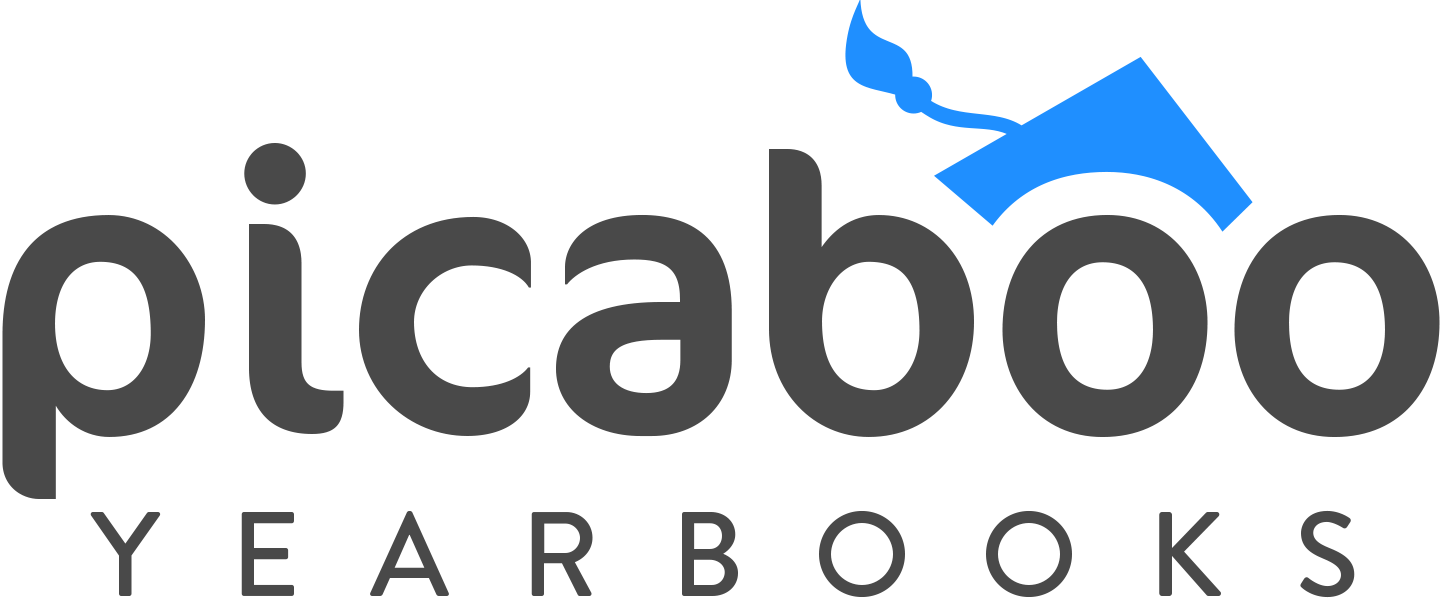Use QR codes to launch video. How fun is THAT?
QR codes allow you to add a video link that is triggered by anyone with a smartphone QR reader app.
For instance, you can include a QR code on the Drama Club page which links to a YouTube video of their annual performance. This provides astonishing opportunities to add rich video content to your yearbook book as well as students’ personalized pages.
To retrieve the code for placement in Creator Studio(TM), click add photos, then click on Make a QR Code under Sources.
Next, type in the appropriate web address (or paste it) and click Add to generate the code.
The QR code appears to the right. Select it and click on Add to Yearbook to finish. The code is added as an image to be placed where you’d like! You now have video in your yearbook!
“So where do I keep the actual videos?”
There are many options for video hosting, including free options. A few that you might look at are YouTube, Vimeo and Flickr. If your school already has an account with one of these, you could see about simply adding the content to that account.