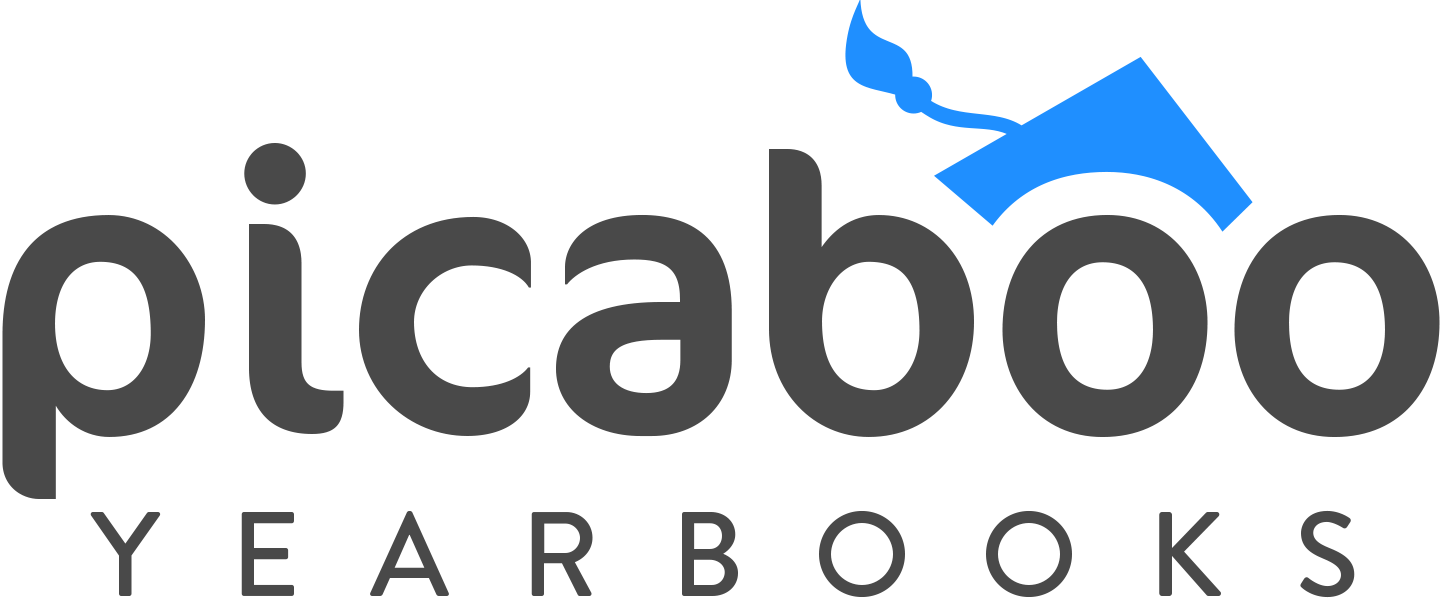Crafting the Perfect Yearbook: A Guide to Yearbook Content and Design
Crafting a yearbook can be an overwhelming task, but don’t be afraid of it! We're here to provide you with a solid starting point to ease the process and ensure your yearbook stands out without any stress, frustration, or missed opportunities.
Think of this post as your ultimate yearbook launchpad, ready to ignite your creativity and inspire your yearbook team. It’s the perfect starting point to start your yearbook sections, page and spread designs, special features, photo categories, and final touches as a roadmap. It will help you decide what to include in your yearbook, fuel your brainstorming sessions on coverage and layout, and, for those seeking a detailed plan, pair it with our yearbook ladder template to map out your yearbook content and its placement.
Yearbook Essentials: Yearbook Basics and Fundamentals to Include
Theme: Arguably this is the most important part of your yearbook. A good theme is cohesive throughout the book and should be the first place any yearbook starts. You can design your own theme or Picaboo Yearbooks offers over 30 fully designed theme books and pages to help you get started.
Portraits: A section for everyone, including students, faculty, staff, and administration. Give your graduating class the spotlight they deserve.
Student Life: Capture the standout moments that define your school year, from high school homecomings to elementary school Halloween parades and middle school battles of the bands. Make sure to take lots of candid photos to keep the yearbook book feeling natural and really capturing what your school is all about.
Academics: Spotlight the school's intellectual achievements, showcasing interesting electives, cool projects, and schoolwide accomplishments.
Athletics: Dedicate sections to sports, with dynamic, magazine-like designs that provide fresh perspectives on each sports season, including pre-game rituals, pep talks, and celebrations. Take some intentionally fun and funky shots to include on your divider pages to really mix it up.
Clubs: Showcase the diverse interests and accomplishments of your school's clubs, giving recognition to your yearbook club members. Club group photos are a must!
Ads: Create a dedicated section for local business ads and proud parent messages, separated by a section break. With Picaboo Yearbook’s Ad portal, you can easily have parents, businesses, or even grandma and grandpa easily design and pay for ads. All you have to do is place them in your book!
Page and Spread Types to Elevate Your Yearbook: Showcase your Content to Have a Dynamic Yearbook
Photo Essay: Use photos to convey a specific narrative or emotion, with optional captions or explanatory text for added depth. Make sure you use your best photos to really make an impact here!
Photos + Copy: Combine stunning images with brief stories or descriptions to engage readers. Make sure to include the five w’s and h in our captions and/or copy Who, What, When, Where, Why, and How.
Essay: Dedication pages, letters from principals, or yearbook staff notes add depth and meaning to your yearbook's written content. This would also include any memorial pages.
Section Dividers: Clearly delineate different parts of your yearbook, offering a smooth transition between topics. Divider pages are an awesome way to showcase your best pictures.
Photo Types for Added Flair: Keep Your Yearbook Interesting with Photo Diversity
Groups: Use group shots as focal points on pages to feature more people with fewer photos.
Candids: Showcase authentic moments that capture the essence of your school year.
Portraits: Beyond standard headshots include captivating posed photos of individuals or pairs.
Scenic Shots: Highlight iconic locations associated with your school for a cohesive theme.
Macros: Explore close-up photography for unique perspectives on everyday objects.
Baby Pictures: Celebrate your graduating class's transformation by including childhood or freshman-year photos.
Historical Photos: Offer insight into your school's evolution over time.
Teacher, Staff, and Coach Photos: Don’t leave out the photos of your staff and administration. They’re an important part of the school and often want to buy and be featured in your yearbook as well.
Selfies: Times change and that’s okay. Selfies are an important part of a kid’s experience. Don’t be afraid to include some, especially on candid or group pages.
Special Features to Enhance Your Yearbook
Awards & Superlatives: Recognize outstanding achievements and create fun superlatives or career predictions. If you don’t want to use traditional awards consider “most likely to” it feels a little more inclusive.
Principal Message: Strengthen your school community by including a message from the school's leader, you can even tie it to the yearbook's theme or mission to really at some extra staying power.
Graduating Class: Dedicate space to graduating students with bios, quotes, or dedication pages for a more personal touch. This is where we often suggest putting baby photos, or photos through the years.
Autographs: Provide space for students to collect signatures, typically on inside covers or dedicated pages at the end. You can leave these pages blank or dress them up to match your theme a little.
Year-in-Review: Keep up with the trends and news of the world by summarizing the year's significant events, and connecting your school year to the wider world. You can design your own year-in-review pages or Picaboo Yearbooks offers 16 Year-in-Review pages for free every year. They are even editable so you can tailor them exactly how you want to use them.
Yearbook Colophon: If you really want an award-winning yearbook don’t forget your Colophon. This is the last page of the book and is a statement of: staff, yearbook printer, book specifications, size, edition number, and other important information about the yearbook and its production. It can be as simple or in-depth as you want. You can even include why you chose your theme, special cover treatments, how many copies you produced, book cost and so much more. Some Colophons even end with a staff thank you and special appreciation notes.
Final Touches for a Polished Yearbook
Folio: Include page numbering, section titles, and other relevant details for navigation.
Table of Contents: Help readers navigate your yearbook by providing a clear overview of its contents.
Index: For a more inclusive yearbook, consider an index to help students find themselves and manage additional content. You can turn indexing on to automatically create an index in our Creator Studio yearbook software.
Printed End-Sheets: Endsheets are the thick paper on the front and back of your yearbook cover. These are typically blank and white but you can upgrade them to be custom printed. This upgrade is a great way to really add some pizazz to your book. Some of our favorite ideas are class pictures, graduating class signatures, aerial photos of the school, the colophon, student art, or just a simple continuation of your yearbook theme and cover.
Cover personalization: This is another one of our favorite upgrades. Let your parents/students customize their cover with their name in foil on the front cover. When you use Picaboo Yearbooks free online storefront parents can purchase this add on for no additional cost to the school.
With all these ideas you're well-equipped to create a standout yearbook that captures the true essence of your school year, leaving a lasting impression on all who flip through its pages.